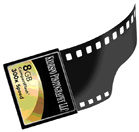

Kathy's Cards
Photographic note cards and stationery
for all occasions
DVD Photo Albums
Deciding what to include
Steps for selecting photos
Transfer Video to DVD
Family History to DVD
Memorial Tributes
DVD Presentations
Corporate DVD's
Partnered with Aardvark Writing
FAQ
Prices
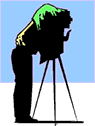
Class reunion Photography
Family Reunion Photography
(send us an e-mail)
Web Design/Maintanance
Start from scratch or just keep your site content fresh and current.
F.A.Q.'s
Can I create my own DVD montage at home?
Yes, of course you can. It might take some time, but if you want to save money, this is the way to go.
You’ll need:
- Macintosh or Windows XP computer
- DVD burner and some blank DVDs
- Scanner or digital pictures (Kodak photo CD’s work)
Add as much RAM as you can afford. (Trust me, you’ll have fewer problems).Gather about 30 or 40 family photos arranged chronologically (or just logically)
and a couple of songs to set the mood.
If you have a Mac, you just need to simply use the software
that is already on your computer. (I’d still add as much RAM as you can afford)
iPhoto, iMovie and iDVD are all you’ll need. (Check out the on-line tutorials).
Having “Photo to Movie” software (see below)
will give some of your photos a smoother “Ken Burns” effect
For either platform, go to: http://lqgraphics.com/software/index.php
And download Photo to Movie software by LQ Graphics.
(Last time we checked it was $49.95). They have a “Trial Version”
so you can test it before buying.
Follow the easy to understand directions, and before you know it,
you’ll be watching your own homemade DVD’s with friends and family.Did mention more RAM?
We use Macs, so if you use Windows, we can’t give you exact
“How to information” but the instructions with
“Photo to Movie” are quite easy to follow.
We’ll help you the best we can if you still have questions.You may actually enjoy this, and you won’t need us anymore.
However, we’re here to help you, and answer any questions you might have.
How long will all of this take?
We ask for 1 to 2 weeks per project, depending on its size and complexity.
Memorial and Funeral tributes are 24 to 48 hour service.How many photographs do I need per song?
The average song is 2 min. 30 sec. long.
Allow for each photo to be on the screen for 3 – 7 seconds.
Therefore:
3 sec. per photo – 50 photos
7 sec. per photo – 21 photos
We personally like 40 photos for the average song.
That way each picture is on the screen for just over 5 seconds each.
What forms of payment do you accept?
We accept PayPal and checks.
(allow 7 to 10 working days additional when paying by check)What are my shipping options?
Your choice: Fed-Ex, UPS or U.S. Mail.
You pay what we pay. (No shipping and handling fee, we don’t like those either).Can I pick it up?
Sorry, No pick up.
Why should I use you?
See above, you don’t have to use us or anyone for that matter.
I have seen this very question on other service sites.
(Not just this type of service). I personally find deciding who I will use is a “Gut” feeling, or by word of mouth.
(A friend or relative “Just loved it!”).
I have references of people that have used our services,
but would hearing from a stranger that “You guys did fantastic work.”
Really make a difference to you? If you answered, “yes”
let me know and I’ll get you those references, if you feel comfortable,
with what you’ve seen so far, give us a try. We promise and guarantee, you will not be disappointed.
©2008-2009 Kedespo Photography LLC- All rights reserved
